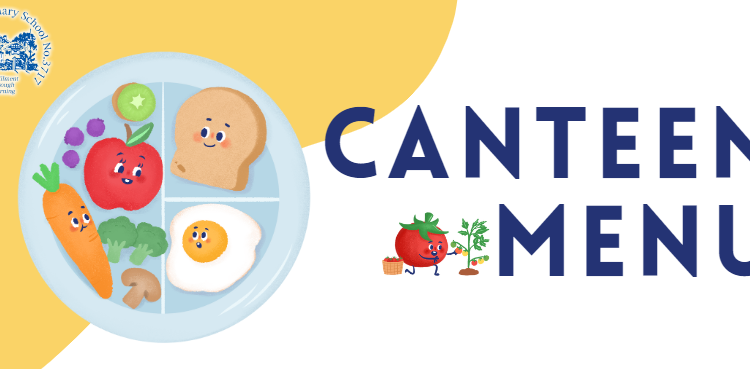Please find attached the updated 2024 Price Lists for the Canteen.
Online Orders can be placed by signing up to https://app.quickcliq.com.au/
Once you have activated your account, follow these simple steps to get started.
1. Click here to log in to QuickCliq using your new email address and password
2. Click “ADD STUDENT”. Ensure you complete all of your child’s details before clicking “NEXT”
3. Click “ADD CREDIT” to add credit to your online wallet before ordering or pay as you go using a credit or debit card
4. Click “MEAL ORDER” to add a meal order
How to place a meal order
1. Select a Child
2. Select a Date
3. Select the Meals you would like to order for your child and add them to the cart.
4. Confirm the Order and click “PAY & PLACE ORDER”.
Once you have confirmed and paid for the order, you will receive a confirmation email from QuickCliq.
You can also double-check your order by clicking either the “ACTIVE / CANCEL ORDERS” tab or the “TRANSACTION HISTORY” button.
If you have any concerns or need help, please email QuickCliq at support@quickcliq.com.au or call 1300 11 66 37.
If you have any meal-related issues, please contact your school’s canteen. In unforeseen circumstances, the school is unable to hold over hot/cooked items for students who are absent on the day of the lunch order due to food safety requirements.